|
|
|
AOL Users
This is what it should look like -- 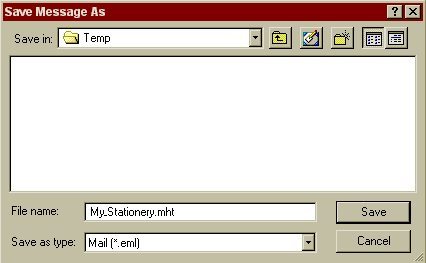 You can save it anywhere. It doesn't have to be in your TEMP folder. Just somewhere you can find it :-) 4. Okay now you are ready to send it.. 5. Open a letter without stationery and include the saved file that we just made as an attachment. 6. Write a brief letter with these instructions for the aol user to open the attachment. |
| To open stationery letter - 1. Save attachment 2. While logged on to AOL, minimize it and open Internet Explorer (not through AOL -- it won't work tthat way) but find it in your START button or look for the blue lower case letter e in your quick launch area. 3. Once Internet Explorer is open go to FILE/OPEN and find the attachment that you saved. 4. Open that attachment and you are now reading the letter in all it's stationery glory. |