|
|
|
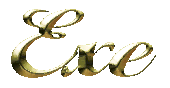
(All our files are scanned using McAfee, Norton, PC-cillian and tested by beta testers before sent out in e-mail or uploaded to the web)
![]()
*Tip* These instructions are for opening the exe attachment in your e-mail, the only difference in downloading the exe format from the web is a box will come up saying run program from current location or save program to disk.. select run program from current location and it will automatically start downloading. Now skip down to number 3 .
1..Double click on the exe file and a box will pop up, then select Open it, and the click OK...
2. Now click Yes on the next box that asks if you want to install and run..
3. Now, click on Unzip..see below:
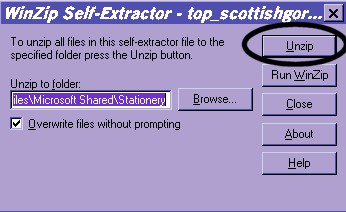
4. Now it will say 1,2,3, ect files unzipped successfully, click on OK..see below:
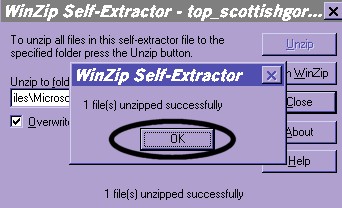
5. Now just close it out...see below:
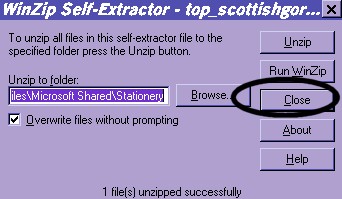
And that's it, you are all done !!!!
If you need help in using the stationery after you have it unzipped, go to: OE5 or Outlook
If you need further instructions, just e-mail us at:
Thank you