|
|
|
Fun Script Instructions
These are instructions for using the stationery above.. If you need to download this stationery, just click on the Mickey and Minnie button above.
1. First thing you will see when you open this stationery to use it, is in the photo below:

2. Now, put your cursor a few inches under where it says Replace with your text...it will look like an arrow going 4 different directions, after you have clicked it, it will look like this.. below:

3. Next, click on it again...and it will look like this..below:
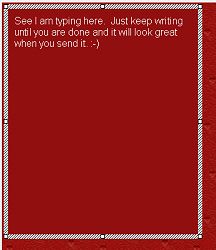
4. Now, put your cursor right in front of Text goes here and highlight it and just start typing over it. Keep typing until you are done with your letter. Once you are done... see below:

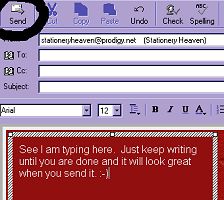
5. Click on Preview and then back to edit and then send or just send it.
That's it! It will look great to the people you send it to!!
*Tip* To preview your stationery in Outlook Express 5 or above, go to View, then Source edit and 3 tabs will appear at the bottom of your stationery. Click on Preview and you can see it working. Then go back to Edit and you can finish typing or send it.
Back to Welcome Back to Instructions
Mickey and Minnie images © 2001 Disney